SSD Data Recovery Services
Lost access to data on your SSD? We recover files from failed, unresponsive, or corrupted solid-state drives. No data recovered, no charge.
"*" indicates required fields
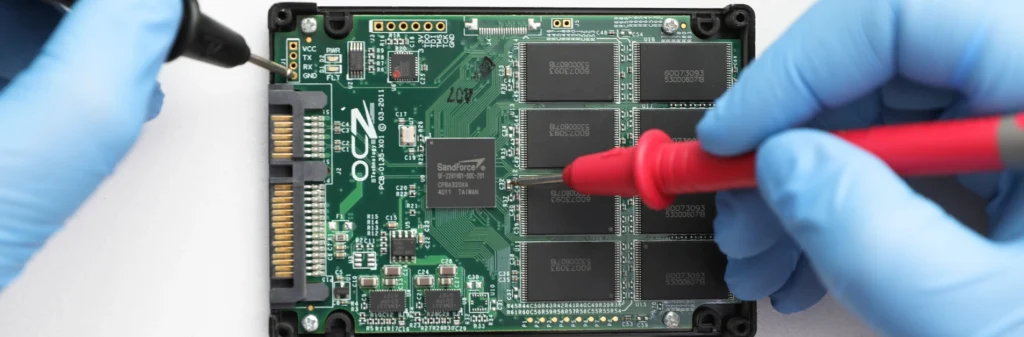

SSD Data Recovery for Failed, Unreadable, or Corrupted Drives
Unlike hard drives, SSDs store data in flash memory using complex firmware and controller systems, making recovery more specialized and technically demanding. Failures often occur without warning. Your system might freeze, the SSD may no longer appear, or files could become suddenly inaccessible.
We recover data from all types of failed solid-state drives. Whether the controller is damaged, the firmware is corrupted, or the file structure is unreadable, our engineers can retrieve your files with a high success rate.
Common SSD Failures We Recover
Despite having no moving parts, SSDs are vulnerable to data loss. Below are the most frequent types of failure we encounter:
Controller and Firmware Failures
- SSD not detected by BIOS or operating system
- Firmware corruption or improper firmware update
- Drive freezes or crashes when accessing data
Electrical Failures
- Sudden power loss or surge
- Burnt or failed components
- No response from SSD despite power
Logical or File System Issues
- Accidental file deletion or quick format
- Inaccessible partitions or corrupted metadata
- System won’t boot due to missing or damaged bootloader
Wear and Degradation
- NAND wear-out from excessive write cycles
- Gradual slowdown or partial read/write failure
- Excessive TRIM or internal garbage collection errors

Start Your SSD Recovery Today
If your SSD has failed or isn’t responding, acting quickly is key. Contact us for a free consultation. Our SSD recovery service is trusted by individuals and professionals to restore critical files safely, reliably, and without hidden costs.
How We Recover Data from SSDs
SSD recovery requires a deeper understanding of flash memory architecture. Our team uses advanced hardware and software to address both physical and logical issues.
- If the SSD is accessible, we create a full clone to preserve the original data.
- For firmware or controller failures, we access the NAND chips directly using specialized tools.
- Once the raw data is extracted, we reconstruct the file system and recover usable files.
Our SSD recovery service is built for everything from home devices to enterprise-grade solid-state storage.

Supported SSDs and File Systems
We recover data from nearly every type of SSD used in personal and business environments:
Internal SSDs
SATA, M.2, NVMe, PCIe
Portable & External SSDs
Samsung T5, T7, SanDisk Extreme, Crucial X6, X9, WD My Passport SSD
Enterprise & Encrypted SSDs
U.2, U.3, eMMC, self-encrypting drives (SEDs)
Supported File Systems: NTFS, exFAT, FAT32, APFS, HFS+, ext3, ext4, XFS
Frequently Asked Questions
Find answers to common questions about our data recovery services.
My SSD isn’t showing up. Can you recover the data?
Yes. SSDs that no longer appear in BIOS or Disk Management often suffer from controller failure or firmware corruption. We regularly recover data from non-detecting SSDs by accessing the flash memory directly and bypassing the failed components.
My NVMe SSD overheated and now it won’t boot. What should I do?
Stop using the drive immediately. Heat-related damage can affect the controller or degrade NAND memory. We have experience recovering NVMe SSDs that have shut down due to thermal issues or internal faults. A consultation will help determine if recovery is still possible.
How much does SSD data recovery cost?
Cost depends on the type of failure, for example, controller-level recovery is more complex than deleted file recovery. After a consultation, we’ll give you a clear, fixed quote. You’ll never pay more than the amount we quote upfront.
Can I use recovery software to retrieve deleted files from an SSD?
If the SSD is fully functional and files were simply deleted or the drive was formatted, software may work. But if the drive is slow, unresponsive, or undetectable, using software could make things worse. Always consult a professional first.
What happens if the data isn’t recoverable?
If we can’t recover your data, you won’t pay a recovery fee. You only pay if the recovery is successful.
Have Questions or Need Help?
If your question wasn’t answered in the FAQ, our specialists are available to assist you directly. Contact us for fast, professional support tailored to your data recovery needs.
What Our Customers Say
Real stories from clients who trusted us to recover their data. See how we’ve delivered results with speed, security, and expert care.
Rated 4.9 out of 5.0 from 350+ verified customer reviews
Your Data. Recovered. Guaranteed.
Secure. Compliant. Proven.
"*" indicates required fields