Mac Data Recovery Services
Lost files on your MacBook, iMac, or external macOS drive? We recover data from failed, erased, or corrupted Apple storage. No data recovered, no charge.
"*" indicates required fields


Mac Data Recovery for Failed, Deleted, or Unmountable Drives
Mac systems are stable, but data loss still happens and when it does, it’s often sudden. If your Mac won’t boot, your external drive won’t mount, or critical files are gone, we can help.
We specialize in Mac data recovery across all Apple devices and file systems. Whether your issue is physical damage, accidental erasure, or macOS file system corruption, we restore files from even the most complex storage failures.
Common Mac Data Loss Scenarios We Recover
We recover data from Apple devices with all kinds of damage or corruption, including:
Failed macOS Updates and Startup Issues
- macOS stuck on Apple logo or loading screen
- Folder with question mark or flashing globe
- System won’t boot after update or reinstall
Accidental File Deletion or Drive Formatting
- Erased disk using Disk Utility
- Emptied Trash or deleted user data
- Time Machine backup accidentally formatted
External Drive Not Mounting on Mac
- macOS doesn’t detect the external drive
- “Disk not initialized” or “unreadable” errors
- File system damage (APFS or HFS+)
Hardware or Logic Board Damage
- Water-damaged or dropped MacBook
- SSD not detected in macOS recovery mode
- Fusion Drive or M1/M2 logic board issues
If you’re unsure what caused the failure, start with a free consultation. We’ll help you determine what can be recovered.

Start Your Mac Recovery Today
Lost access to your Mac files? We’re here to help. Contact us for a free consultation. Our team recovers data from failed MacBooks, iMacs, and Time Machine drives every day safely, securely, and with no recovery fee unless successful.
How We Recover Data from macOS Devices
- Diagnose the Mac system for physical or logical damage
- Create a complete sector-level image of the drive
- Reconstruct corrupted APFS or HFS+ file systems
- Recover user data, including documents, photos, and application files
- Deliver your data on a new, Mac-compatible external drive
We handle both Intel-based and Apple Silicon (M1, M2) devices and can recover from encrypted volumes.
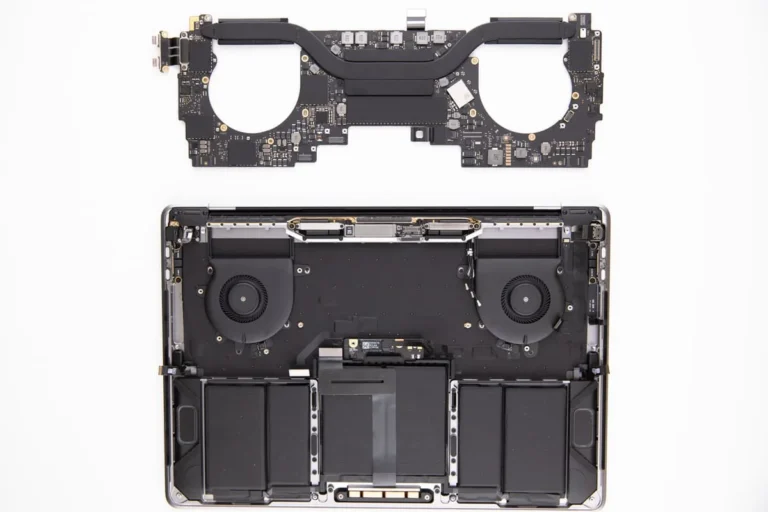
Supported Mac Devices and File Systems
Internal Mac Drives
MacBook Pro, MacBook Air, iMac, Mac Mini, Mac Studio (Intel & Apple Silicon)
External Drives
Time Machine disks, USB-C drives, Thunderbolt SSDs, macOS-formatted hard drives
macOS File Systems
APFS, HFS+, exFAT, FAT32
Frequently Asked Questions
Find answers to common questions about our Mac data recovery services.
My Mac won’t boot after an update. Can you recover the data?
Yes. Our team regularly handles macOS update failures. Even if your Mac won’t start, we can extract files from the internal SSD by imaging the disk and recovering the user partition.
I erased my Mac drive using Disk Utility. Can the data still be recovered?
Yes, especially if no new data was saved after formatting. We recover erased volumes by scanning for lost APFS or HFS+ partitions and restoring folder structure and files.
My external macOS drive isn’t mounting. What are my options?
We recover data from external APFS or HFS+ drives that won’t mount or show as unreadable. Corruption, connection damage, or system crashes are common causes we can handle.
How much does Mac data recovery cost?
Pricing depends on the damage and the work required. After a free consultation, we provide a fixed quote. You only pay if the recovery is successful.
Do I have to remove the SSD from my Mac?
Not always. For Macs with built-in or soldered storage (like M1/M2 models), we assess the entire system. If disassembly is required, it’s handled by our professionals in a controlled environment.
Have Questions or Need Help?
If your question wasn’t answered in the FAQ, our specialists are available to assist you directly. Contact us for fast, professional support tailored to your data recovery needs.
What Our Customers Say
Real stories from clients who trusted us to recover their data. See how we’ve delivered results with speed, security, and expert care.
Rated 4.9 out of 5.0 from 350+ verified customer reviews
Your Data. Recovered. Guaranteed.
Secure. Compliant. Proven.
"*" indicates required fields