Toshiba Data Recovery Services
Toshiba storage devices are used across a wide range of systems, including servers, laptops, and external enclosures. Our certified engineers recover data from all Toshiba models, addressing issues such as mechanical failure, firmware corruption, and physical damage using proven, non-destructive methods.

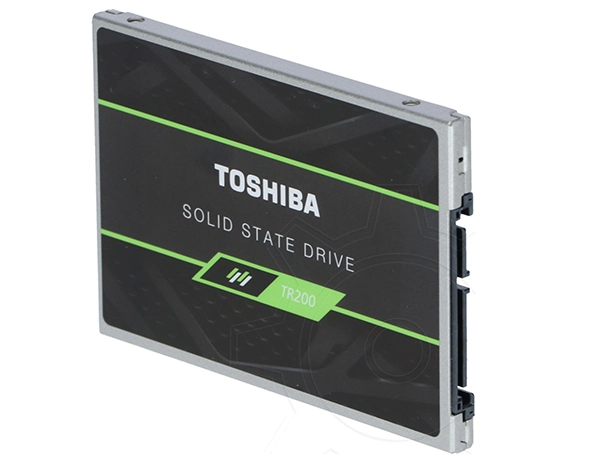
Why Trust Our Experts for Toshiba Recovery
Successfully recovering data from Toshiba devices requires a deep understanding of their unique firmware structures and common fault patterns. Our engineers operate in ISO-certified cleanrooms with tools calibrated specifically for Toshiba drives, ensuring a higher success rate and preventing further damage.
We are built to support the needs of all clients, from individuals to large businesses. Our process includes a secure chain of custody from start to finish, guaranteeing your data remains confidential. You’ll receive clear, consistent communication from a dedicated case manager, so you’re always informed.
Common Toshiba Storage Failures We Solve
If your Toshiba device is exhibiting any of these symptoms, power it down immediately to prevent irreversible data loss.
- Hard Drive: Makes clicking, whirring, or grinding noises but is not detected.
- SSD: Shows as 0 GB capacity, is unreadable, or has disappeared from the BIOS.
- External Drive: Prompts to be reformatted or becomes inaccessible after a drop or power surge.
- Laptop: Fails to boot into the operating system or is stuck in a recovery loop.
- General: The drive causes the system to freeze or run extremely slowly.
Contact us for a professional assessment before the issue worsens.


Start Your Toshiba Data Recovery Today
Our specialists have the expertise to recover data from any Toshiba SSD, laptop, or hard drive. Start your risk-free recovery process today.

Toshiba Hard Drive Data Recovery
Toshiba internal HDDs, including the P300 and X300 series, are workhorses that can suffer from motor seizure, head stack failure, or bad sectors following a power surge. We are equipped to handle complex mechanical and logical failures on all models.
We regularly recover data from:
- P300 Desktop PC Hard Drives
- X300 High-Performance Drives
- L200 Laptop Internal Drives
- N300 NAS Hard Drives
- S300 Surveillance HDDs
Our hard drive data recovery process includes cleanroom diagnostics and secure data extraction.
Toshiba External Hard Drive Recovery
The Toshiba Canvio family is a go-to choice for backups, but physical drops, liquid spills, and damaged USB ports can render them unreadable. We bypass damaged components to access your data directly.
We support all major Canvio models:
- Canvio Basics (1 TB – 4 TB)
- Canvio Advance & Advance Plus
- Canvio Flex and Canvio Gaming
Learn more at our external hard drive recovery page.


Toshiba SSD Data Recovery
Modern Toshiba SSDs use proprietary controllers and BiCS FLASH memory, which require specialised recovery techniques. Controller damage, firmware bugs, or memory wear can all result in data loss.
Common models we service:
- Toshiba Q300 / Q300 Pro SATA SSDs
- BG Series (BG3, BG4) NVMe SSDs
- XG Series (XG5, XG6, XG7) Client NVMe SSDs
We use advanced firmware repair and direct memory access as part of our SSD data recovery workflow.
Toshiba Laptop Data Recovery
Whether you use a Toshiba Satellite, Portege, or a newer Dynabook-branded model, we can help when the internal drive fails. We have extensive experience with laptop data loss caused by failed SSDs, corrupted operating systems, or physical damage.
Our laptop data recovery experts can even retrieve data from drives soldered to the motherboard, ensuring your user data is recovered safely.
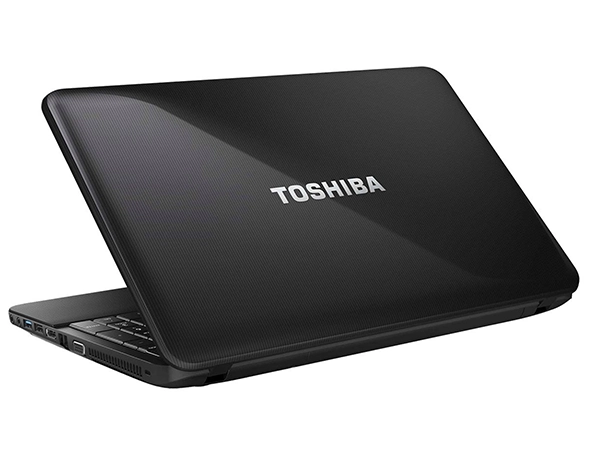
How the Recovery Process Works
Our data recovery process is designed to be straightforward, secure, and fully transparent. Here’s how we manage every case:
Consultation & Case Review
We begin with a free consultation to understand the cause of your data loss, whether it is accidental deletion, hardware failure, or a more complex issue. Our specialists explain the process, set clear expectations, and answer any questions before you decide to proceed.
Secure Shipping & Expert Diagnostics
You will receive a prepaid, insured shipping label, or you can choose to drop off your device. Once received, our engineers carry out a full diagnostic assessment and provide a fixed quote based on the damage and turnaround time. There are no hidden charges.
Precision Recovery & Encrypted Return
Once you approve, we begin recovery using advanced techniques tailored to your device and type of failure. Your data will be returned on an encrypted drive or via a secure delivery method of your choice. You will receive regular progress updates, and if recovery is not possible, you will not be charged.
What Our Customers Say
Real stories from clients who trusted us to recover their data. See how we’ve delivered results with speed, security, and expert care.
Rated 4.9 out of 5.0 from over 350 verified customer reviews
Your Data. Recovered. Guaranteed.
Secure. Compliant. Proven.
