QuickBooks Data Recovery Services
Lost access to your QuickBooks company file? We recover data from corrupted, deleted or damaged QBW files, whether stored locally or on a server. If we cannot recover your data, there is no fee.

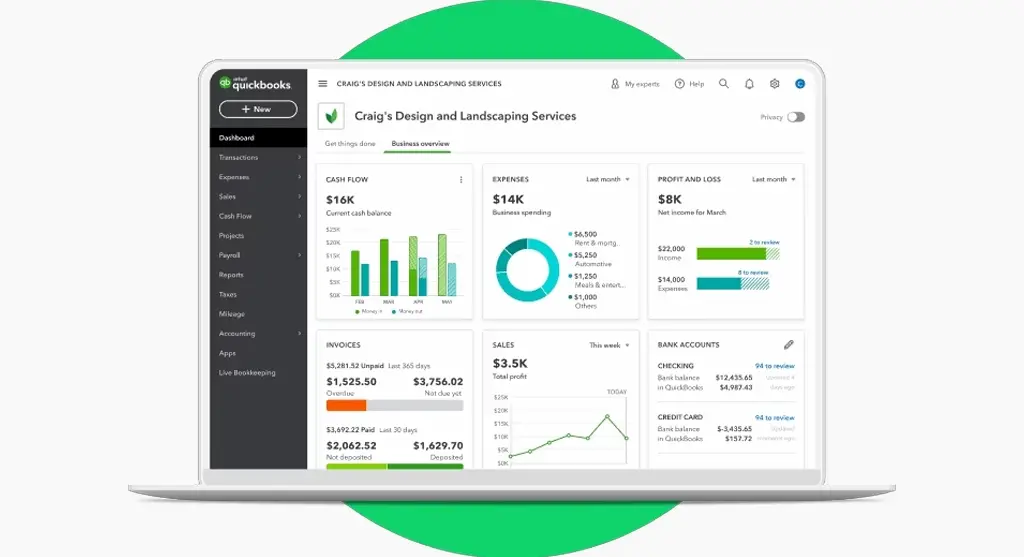

QuickBooks Data Recovery for Corrupted or Deleted Files
A damaged QuickBooks file can bring your business operations to a standstill. Whether you are dealing with corruption after an update, a file that will not open or accidental deletion, losing financial data can immediately affect payroll, billing and reporting.
At Data Recovery Services, we specialise in QuickBooks data recovery for all major desktop versions. From local workstation issues to multi-user server failures, we restore damaged company files quickly and securely, without risking your original data.
Common QuickBooks File Problems We Resolve
We assist businesses in recovering from the most common QuickBooks file issues, including:
Corrupted Company Files
- QBW file will not open
- QuickBooks crashes during launch or when saving
- Error codes such as “-6000” or other file access problems
Failed Updates or Backup Restores
- Company file becomes inaccessible after a version upgrade
- Corrupted QBB file fails to restore properly
- TLG or ND files blocking access to the company file
Accidental Deletion or Overwrite
- QBW or QBB file deleted or unintentionally overwritten
- File lost during system migration or software reinstallation
- Data wiped during an OS or QuickBooks update
Server or RAID Failures
- Multi-user company file lost due to RAID or NAS failure
- QuickBooks shared file cannot be accessed over the network
- Files lost from a failed virtual machine or backup drive

Start Your QuickBooks Recovery Today
Need access to critical financial data? Contact us today for a free consultation. Our QuickBooks data recovery service is trusted by accountants, business owners and IT teams. You only pay if we successfully recover your data.
Our QuickBooks File Recovery Process
Our structured approach is designed to recover your critical QuickBooks data safely and efficiently:
- We begin with a consultation to understand the issue and assess the file’s symptoms.
- A secure, read-only image of the storage device is created where applicable.
- The QBW file structure is repaired, including restoration of damaged headers and internal tables.
- Company data, transactions and metadata are extracted into a usable format.
- Your recovered file is returned ready for use with your installed version of QuickBooks.
We support QuickBooks Pro, Premier, Enterprise, and Accountant editions for both Windows and Mac.
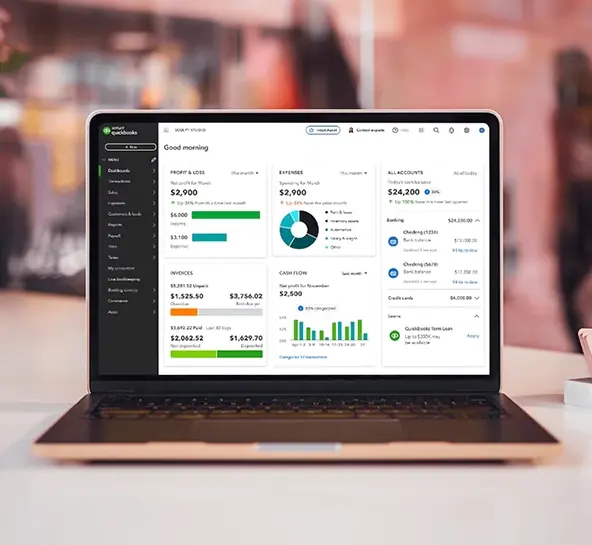
Supported File Types and Systems
QuickBooks File Types
QBW, QBB, QBM, TLG, ND
Storage Sources
Local desktops, external hard drives, RAID servers, NAS, virtual machines
Versions Supported
QuickBooks Desktop Pro, Premier, Enterprise, Accountant, QuickBooks for Mac
Supported File Systems: NTFS, exFAT, APFS, HFS+, ext4
Frequently Asked Questions
Find answers to common questions about our Quickbooks data recovery services.
My QuickBooks file shows a “-6000” error. Can it be recovered?
Yes. This error typically indicates file corruption. We can repair the file and restore access to your company data.
Can you recover QuickBooks files from a failed RAID or server?
Absolutely. We virtually rebuild the RAID or server environment and safely extract the QBW file from the imaged disks.
What if I deleted my QuickBooks file?
If the file has not been overwritten, we can often recover it — even if it was deleted from a reformatted drive. Time is critical, so contact us as soon as possible.
How much does QuickBooks data recovery cost?
The cost depends on the type and severity of the damage. Following an evaluation, we provide a fixed quote. You only pay if the recovery is successful.
Will my recovered file open in my version of QuickBooks?
Yes. We return your data in a compatible format, ready for use with your existing QuickBooks installation.
Have Questions or Need Help?
If your question wasn’t answered in the FAQ, our specialists are available to assist you directly. Contact us for fast, professional support tailored to your data recovery needs.
What Our Customers Say
Real stories from clients who trusted us to recover their data. See how we’ve delivered results with speed, security, and expert care.
Rated 4.9 out of 5.0 from over 350 verified customer reviews
Your Data. Recovered. Guaranteed.
Secure. Compliant. Proven.
